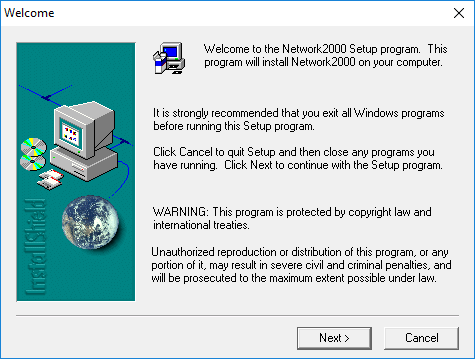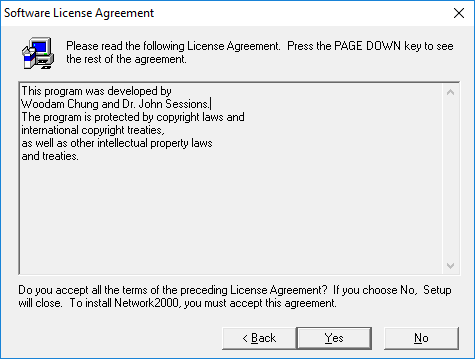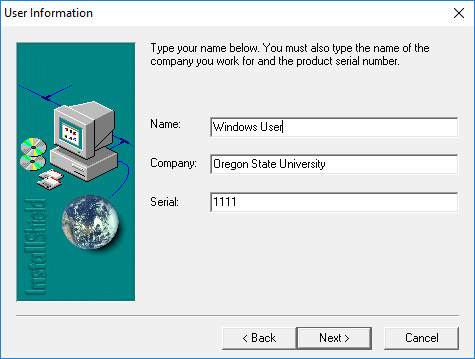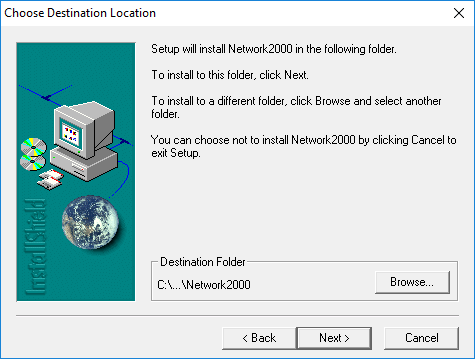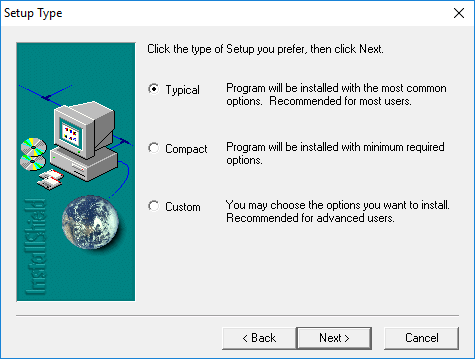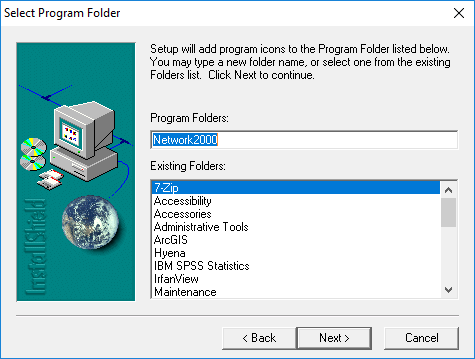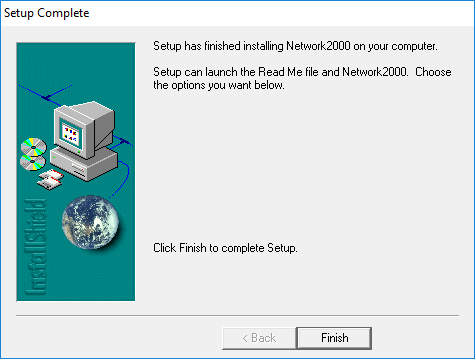NETWORK 2000, (developed by Woodam Chung and John Sessions. Forest Engineering, College of Forestry, OSU) is a software program for optimizing variable and fixed cost, multiple period transportation problems. NETWORK 2000 provides users with three different heuristic algorithms for solving various transportation problems. The algorithms include one based on standard shortest path techniques, and two probabilistic algorithms, simulated annealing and great deluge. Each algorithm has an intelligent rule for neighborhood search.
NETWORK 2000, (developed by Woodam Chung and John Sessions. Forest Engineering, College of Forestry, OSU) is a software program for optimizing variable and fixed cost, multiple period transportation problems. NETWORK 2000 provides users with three different heuristic algorithms for solving various transportation problems. The algorithms include one based on standard shortest path techniques, and two probabilistic algorithms, simulated annealing and great deluge. Each algorithm has an intelligent rule for neighborhood search.
Woodam Chung and John Sessions
Freeware
Before running the installation on Windows 10 follow the Windows 10 Compatibility Installation Instructions.
1. Run Q:\Public\Network 2000\setup.exe.
2. The Welcome to the Network200 window will appear, click Next >.
3. Read through the Software License Agreement and click Yes if you agree.
4. In the User Information window enter the name of the user, Oregon State University as the company, and "1111" as the Serial number.
5. The Choose Destination Location window will appear. Leave the Destination Folder as the default and click Next >.
6. In the Setup Type window, select Typical and click Next >.
7. Leave the default Program Folder and click Next >.
8. After a successful install the Setup Complete window will appear. Click Finish.
9. Copy Q:\Public\Network 2000\Network2000.exe (dated 4/7/2002) to C:\Program Files\Network2000. You'll need to make a Network2000 folder in Program Files.
10. Run Network2000 to make sure it installed successfully.