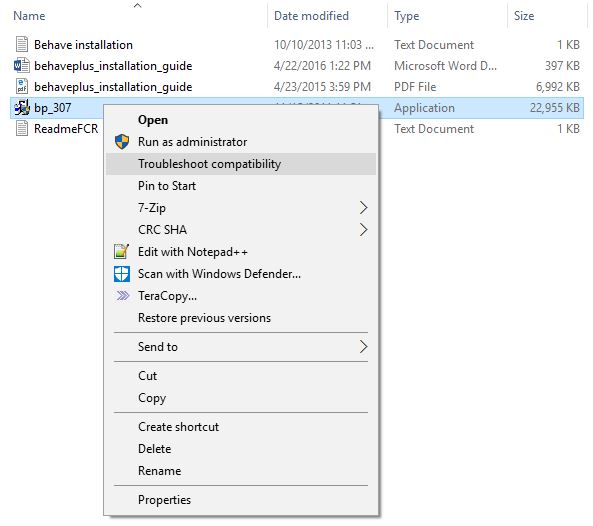Windows 10 Compatibility Instructions
Programs that need to use other versions of Windows will need to be run in compatibility mode.
To make sure Windows 10 uses compatibility mode on the execution of a program:
1. Right click on the installer.
2. Select Troubleshoot compatibility.
3. Select Try recommended settings.
4. A compatibility mode will be set based on the executable's software needs. An older version of Windows should be selected by the troubleshooter. Select Test the program to run the installer with compatibility mode enabled.
6. Run the installer and make sure it completes in compatibility mode.
7. After installation completes, click Next in the troubleshooter.
8. Click on Yes, save these settings for this program.
9. Click Close in Troubleshooting Complete window.
10. Launch the program to make sure everything works as needed.