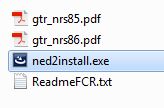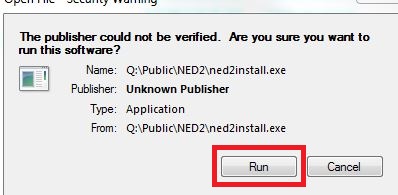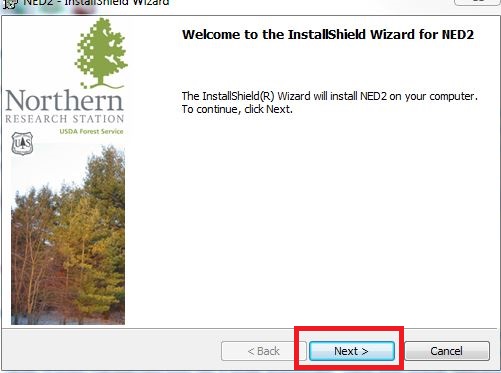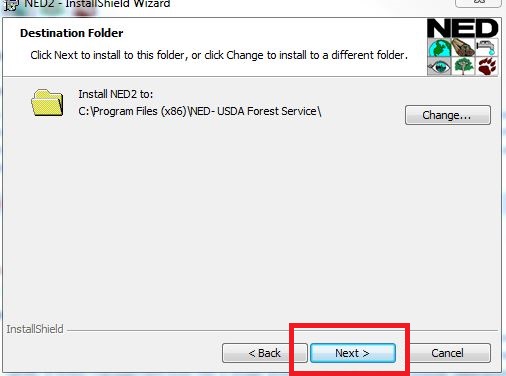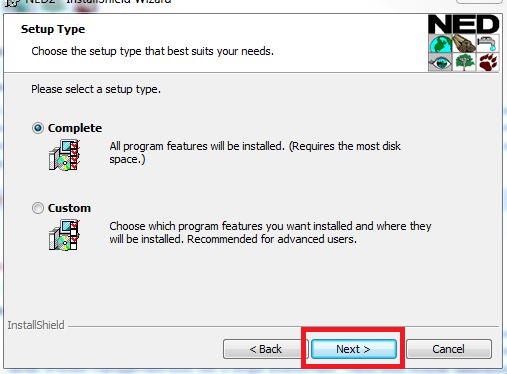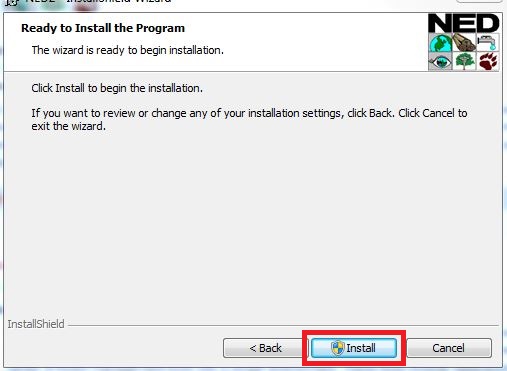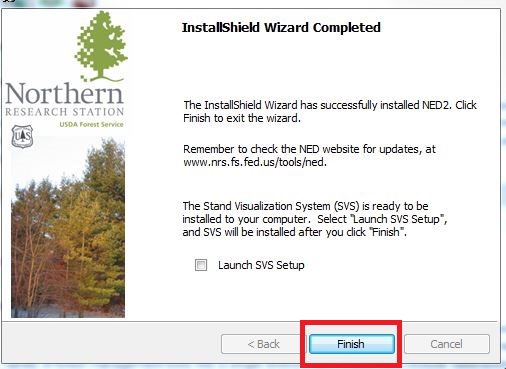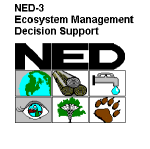
The NED software is intended to help resource managers to develop goals, assess current and future conditions, and produce sustainable management plans for forest properties.
NED-2 is intended to help resource managers develop goals, assess current and future conditions, and produce sustainable management plans for forest properties. Designed for stand-alone Windows-based personal computers, NED-2 integrates a variety of forest management tools into a single environment. These tools include databases, growth and yield models, wildlife models, geographic information systems (GIS), visualization tools, and others.
Free
Before running the installation on Windows 10 follow the Windows 10 Compatibility Installation Instructions.
1. See installation instructions and download installer and documentation from NED-2 website
or Run Q:\Public\NED2\ned2install.exe
2. Click Run
3. Welcome to the InstallShield Wizard for NED2. Click Next>
4. Use the default installation location. Click Next>
5. Choose Complete Setup Type. Click Next>
6. Ready to Install the Program. Click Install
7. Installation completed. Do not check Launch SVS Setup unless you want that installed as well. Click Finish.