Some of the following forms require Adobe Reader. Please return all completed forms to the Forestry Computing Helpdesk. Most forms are processed within 1-2 business days from the date received.
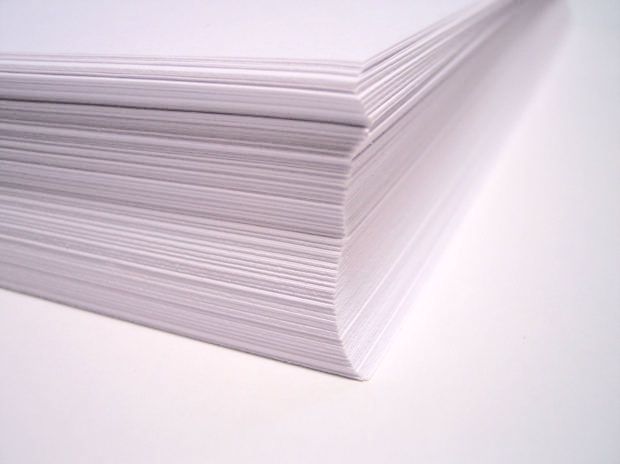
Table of Contents
C) Network-Supported Computers
A) Forestry Network Accounts
| Open Forestry account:
In order to obtain a Forestry User account, you must fill out this form. To find out if you are eligible for a Forestry User account, please see the general network eligibility guidelines. For information on pricing, please consult our fee book listing. OSU Employee Service Portal form - Employee IT Onboarding (opens in new tab) |
| Close Forestry account:
This is the form to use to stop computing services in the College of Forestry. This applies to cases where you're transferring to another OSU department/college or leaving OSU entirely. OSU Employee Service Portal form - Employee IT Offboarding (opens in new tab) |
B) Network Group Disk Space
| Request group disk space:
This form is used to request restricted network space accessible by specified individuals. You must read the Extended Network Disk Space policy before filling out this form (ONID login required). |
C) Network-Supported Computers
| Add computer to network support:
To register a system on the Forestry network, you simply need to send an email to the Forestry Computing Helpdesk and we will contact you to obtain the appropriate information. This information is required to place a hardware device on network support. In order to to eligible for support, your system must meet our minimum system requirements. For pricing, please consult our fee book listing. |
| Remove computer from network support:
To remove a system from the Forestry network, you simply need to send an email to the Forestry Computing Helpdesk and we will contact you to obtain the appropriate information. Systems that are not on network support are not eligble to be diagnosed and/or repaired by the Forestry Computing Resources group. |
D) Plotter Print Requests
| Request plotter printing:
Need a poster printed? Please read our page about the CoF plotter before filling out this form (forestry login required). |