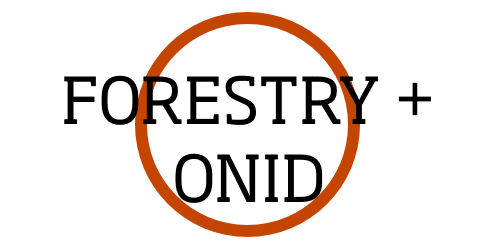About
This page contains answers to frequently asked questions about account unification in the College of Forestry.
More questions will be added as they arise.
What is account unification?
Account unification combines existing FORESTRY and ONID user accounts into one account that will provide access to e-mail, your work computer, EmpCenter, Banner, remote VPN access, and more. In the end, you will have one user account in the ONID domain.
Does my e-mail address or username change?
Your e-mail address does not change. For your username, if your ONID and FORESTRY usernames are different then the ONID username is the name that will be used.
How long will it take to unify the College of Forestry?
The plan is for all CoF faculty and staff to have unified accounts by the end of 2016. Unification will be done in phases and there will be specific unification dates planned two to four times a month for users.
How long will it take to unify my individual accounts?
Because account unification is scheduled in advance, there is a pre-checklist that users will complete before the procedure begins. The User Checklist is expected to take about 20-30 minutes to complete. When the unification occurs at the planned time, all users must be logged out of all devices.
Will I experience any loss of services as a result of unification?
There is no loss of services as a result of unification. Access to shared files and printers, applications, your Forestry color print quota, and other existing services will be preserved. Black-and-white printing to Helpdesk printers will remain free of charge for supported users.
Because I will only have an ONID account, can the Forestry Helpdesk still help me with user account problems?
Yes, the Forestry Helpdesk will remain your primary contact for assistance with your user account.
How are usernames and passwords affected by unification?
Your FORESTRY and ONID usernames and passwords will need to be synchronized before unification. After unification, you will sign into services using ONID\<your username> OR ONIDusername@oregonstate.edu.
How do unified users change their password?
ONID passwords are changed through the ONID website. As currently implemented, ONID passwords do need to be changed once per year.
Are my mobile devices affected by unification?
If you use them to access your OSU e-mail account, then yes they are likely to need some attention. The behavior of existing accounts on mobile devices can be unpredictable, but the Forestry Helpdesk can assist with any needed changes both before and after unification. For most users, it has been simplest to remove and then re-add the OSU e-mail account to their device. Again, our helpdesk can help with any issues you are unable to resolve.
Are there any problems in the unification process?
The big key to a successful unifcation is for one of our helpdesk staff to sit down with you and complete the pre-unification checklist. We do run a pre-check before unifying accounts to detect any conflicts or potential problems.