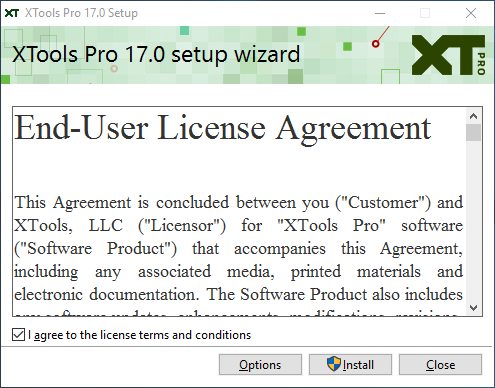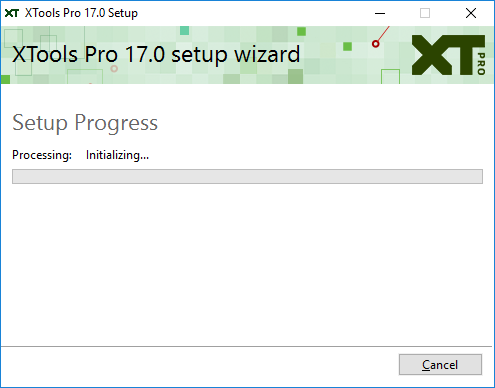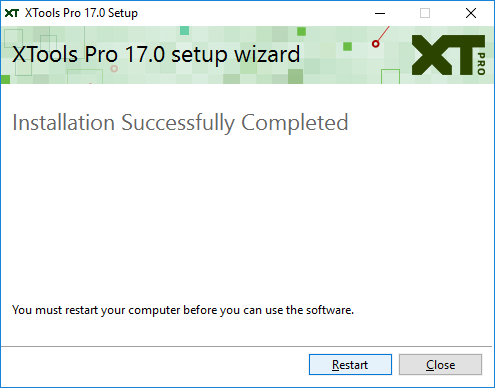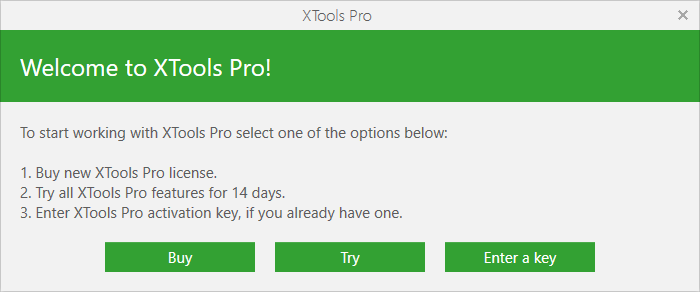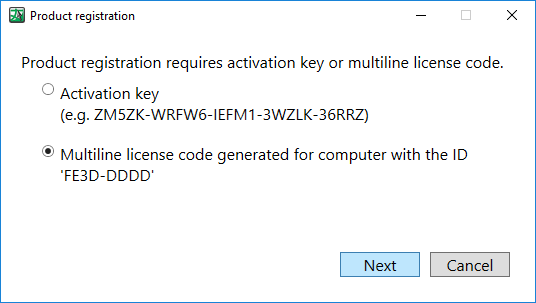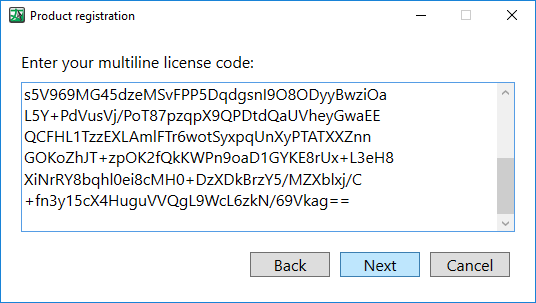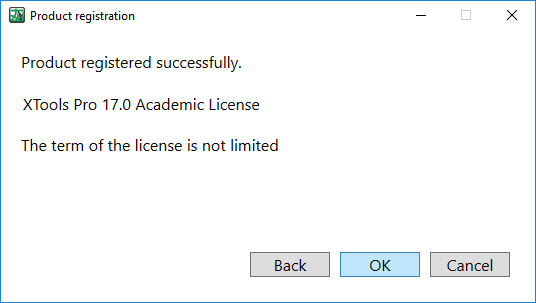XTools Pro is one of the most popular and full-featured third party extensions for ArcGIS Desktop end users providing a comprehensive set of tools for vector spatial analysis, shape conversion and table management
Go to the OSU X Tools software webpage for installation and license instructions.
XTools Pro 17 is an ArcMap extension from DataEast that includes Feature Conversion functions, Table Operations, Layer Operations, Surface Tools, and other general usage tools. See this website for a full list of functions: http://www.xtoolspro.com/tools.html
Installation is allowed only on OSU-owned computers. See the OSU Software page for details.
1. Run the installer from "Q:\Domain\XTools Pro 17\XToolsPro.17.0.2734.Setup\XToolsPro.17.0.2734.Setup.exe".
2. Accept the End-User License Agreement terms and conditions and click Install.
3. The installation progress bar will appear.
4.Restart the computer to complete the installation.
5. Run ArcGIS to complete the licensing. A "Welcome to XTools Pro!" window will appear, select Enter a key.
6. A Product Registration window will appear. Select Mulitline license code and click Next.
7. Navigate to "R:\FCR\LICENSE\Xtools\XTools 17.0 license.txt" to obtain the license for XTools Pro 17. Enter it in the multiline license code window. Click Next.
8. When the registration is successful click OK.