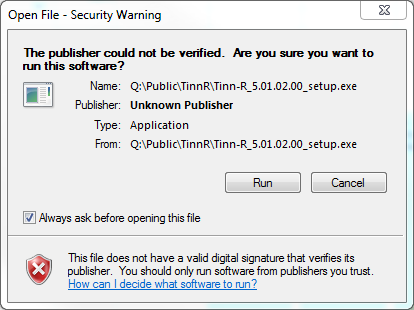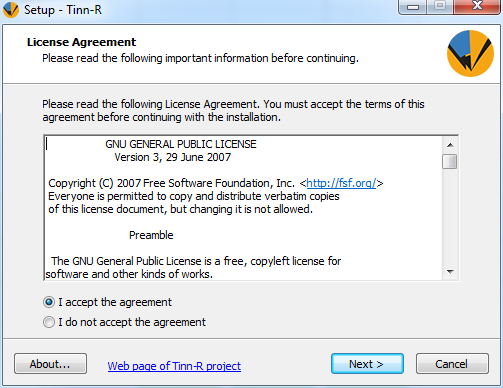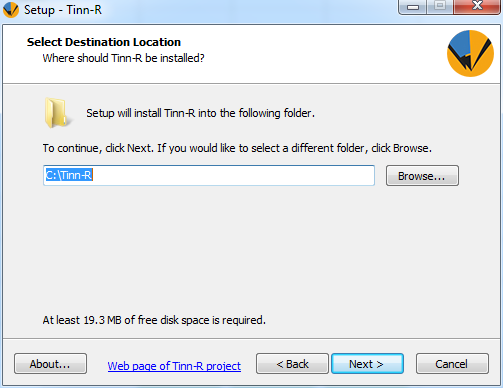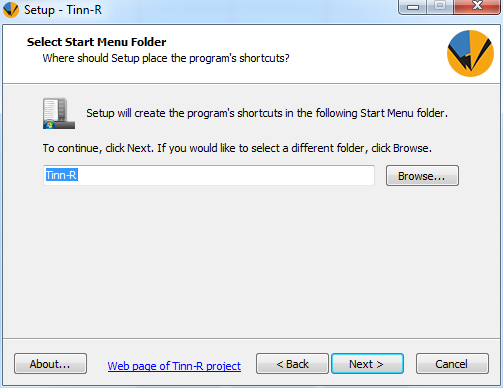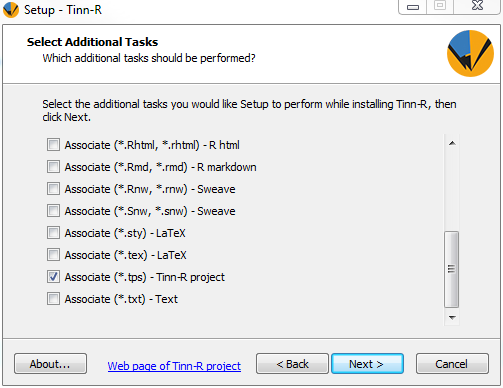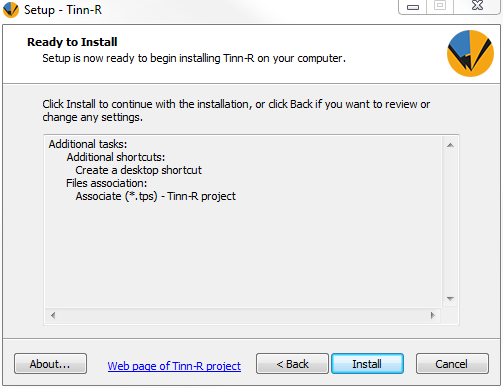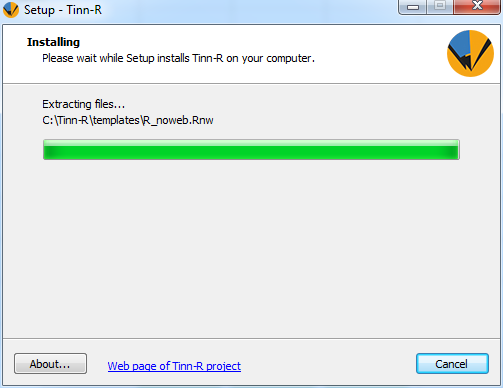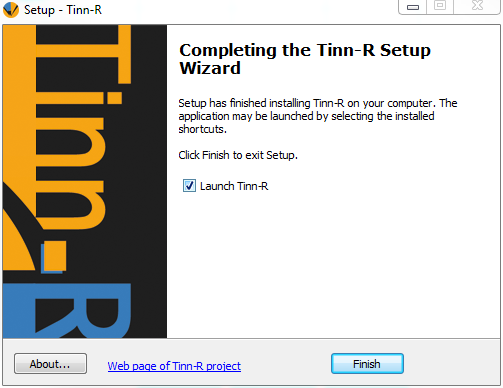Tinn-R (Tinn Is Not Notepad) is a free and simple, but efficient, replacement for the basic code editor provided by Rgui.
Tinn-R (Tinn is not Notepad) is a free and simple, but efficient, replacement for the basic code editor provided by Rgui.
Support webpage: http://nbcgib.uesc.br/lec/software/editores/tinn-r/en
Freeware.
(per student request) Add Tinn-R fix - the file is called Rprofile.site, on the lab computers it’s located in C:\Program Files\R\R-3.x.x\etc
This line needs to be added to the file in order to get Tinn-R to send multiple line to the R-console:
.trPaths <- paste(paste(Sys.getenv("APPDATA"), "\\Tinn-R\\tmp\\", sep=""), c("", "search.txt", "objects.txt", "file.r", "selection.r", "block.r", "lines.r"), sep="")
You must have administrator rights to install this program
Download newest version from http://sourceforge.net/projects/tinn-r
Or install from Q:\Public\Tinn-R
1. Click Run in the windows Security Warning.
2. Read through the license agreement and then select "I accept the agreement" and click Next >.
3. Leave the default installation folder and click Next >.
4. Leave the default Start Menu folder and click Next >.
5. Deselect all file associations except "*.tps". If wanted, create a desktop shortcut and/or quick launch shortcut and then click Next >.
6. On the Ready to Install page, review the information and click Install.
7. The installation bar will show progress until completion.
8. When the installation is complete, run Tinn-R to make sure it installed properly.