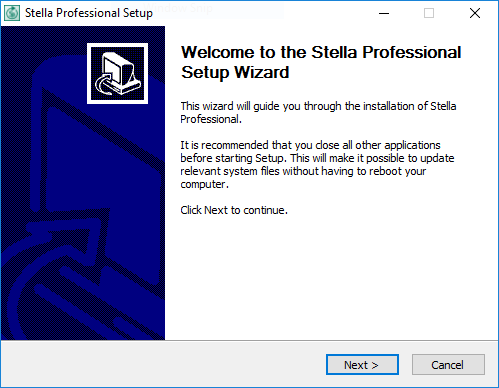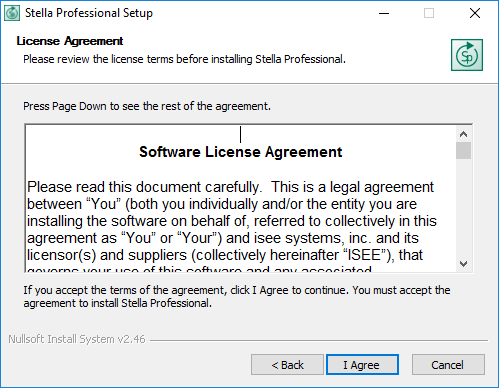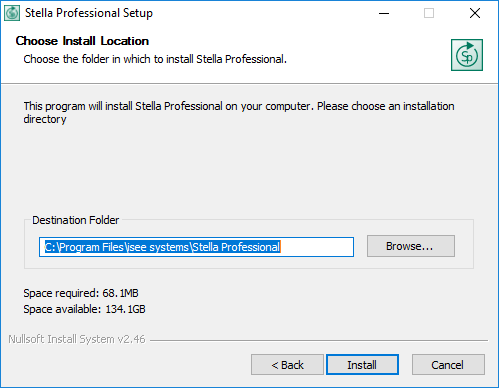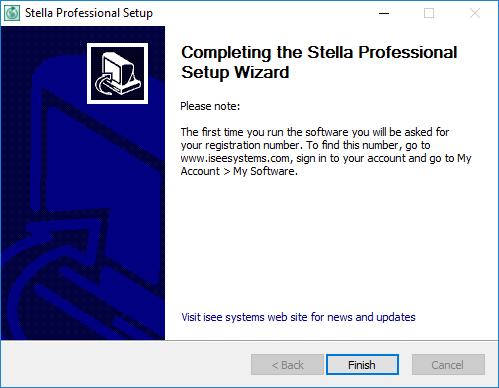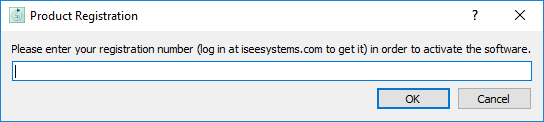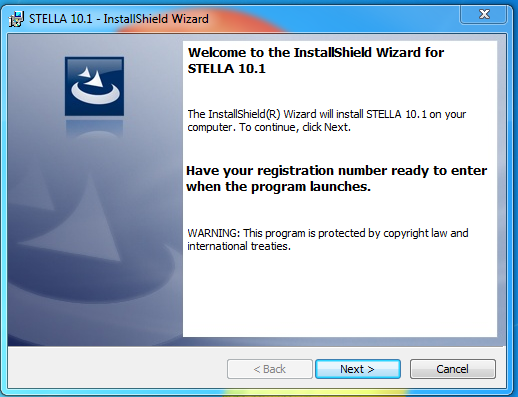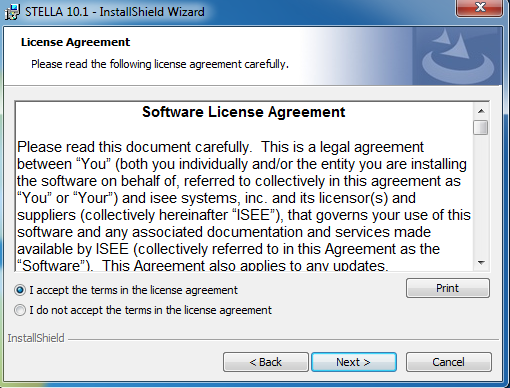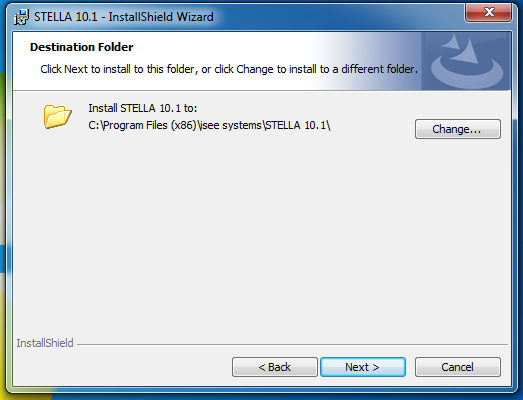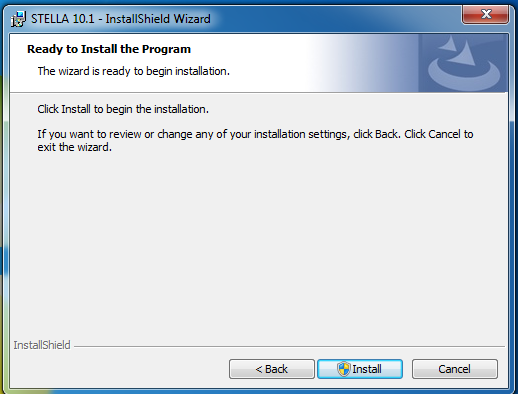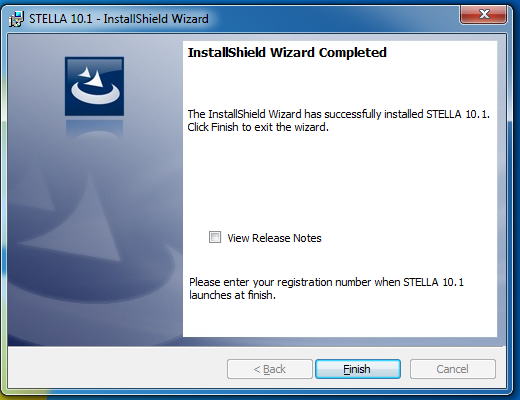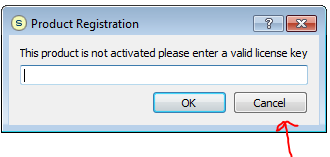STELLA (Systems Thinking for Education and Research) is a modeling software package that diagrams, charts, and uses animation to discover relationships between variables and simplify model building. Stella handles time series, sensitivity, and simulation models and has a 'drag and drop' modeling interface.
TCF funds are used to purchase licenses for CoF classroom and student computer labs.
Faculty/staff/graduate students must purchase a STELLA Faculty/PhD license license for installation on their office computer.
STELLA (Systems Thinking for Education and Research) is a modeling software package that diagrams, charts, and uses animation to discover relationships between variables and simplify model building. Stella handles time series, sensitivity, and simulation models and has a 'drag and drop' modeling interface.
29 concurrent user licenses for CoF classroom and student lab computers only.
Concurrent licenses managed by Keyserver.
Funding provided by TCF
CoF faculty\staff\graduate students will need to purchase a STELLA Faculty/PhD license. Contact the Forestry Helpdesk for license details and assistance with the purchase.
Students should contact their instructor for help with STELLA
Contact the Forestry Helpdesk for assistance with license purchase and/or installation.
STELLA (Systems Thinking for Education and Research) is a modeling software package that diagrams, charts, and uses animation to discover relationships between variables and simplify model building. Stella handles time series, sensitivity, and simulation models and has a 'drag and drop' modeling interface. STELLA is used in several Forestry courses.
29 concurrent user licenses for CoF classroom and student lab computers only.
Concurrent licenses managed by Keyserver.
Funding provided by TCF
CoF faculty\staff\graduate students will need to purchase a STELLA Faculty/PhD license. Contact the Forestry Helpdesk for license details and assistance with the purchase.
Students should contact their instructor for help with STELLA
NOTE: This newer version has not been installed for 2017/2018 academic year because of changes to the program. Instructor requested STELLA 10.1. Licensing allows use of older version. However, the older version will throw an error on exit. The instructor is aware of the issue.
1. For CoF classroom and student lab computers run "Q:\Private\LABS ONLY - STELLA\Stella 1.3.1\Stella_Professional_1.3.1_64bit_Setup.exe"
2. In Welcome window click on Next > (screenshots are for an earlier version, but still relevant)
3. Accept the license agreement, then click Next >
4. Destination Folder window - leave the default listed. Click on Next >
5. Ready to Install.. window click on Install
6. When installation completes click on Finish
7. Launch STELLA and enter installation code. Installation codes are in "R:\FCR\LICENSE\Stella\Lab license\Stella 1.3.1 lab license.txt". There are different installation codes for CoF classroom/student lab and faculty licenses.
STELLA (Systems Thinking for Education and Research) is a modeling software package that diagrams, charts, and uses animation to discover relationships between variables and simplify model building. Stella handles time series, sensitivity, and simulation models and has a 'drag and drop' modeling interface. STELLA is used in several Forestry courses.
29 concurrent user licenses for CoF classroom and student lab computers only.
Concurrent licenses managed by Keyserver.
Funding provided by TCF
CoF faculty\staff\graduate students will need to purchase a STELLA Faculty/PhD license. Contact the Forestry Helpdesk for license details and assistance with the purchase.
Students should contact their instructor for help with STELLA
NOTE: This version has been installed for 2017/2018 academic year because of changes to STELLA 1.0.1 (newer program). Instructor requested STELLA 10.1. Licensing allows use of this older version. However, this version will throw an error on exit. The instructor is aware of the issue.
1. For student lab computers run "Q:\Private\LABS ONLY - STELLA\Stella 10\STELLA 10.1.2 install\STELLA_10.1.2.msi"
2. In Welcome window click on Next > (screenshots are for an earlier version, but still relevant)
3. Accept the license agreement, then click Next >
4. Destination Folder window - leave the default listed. Click on Next >
5. Ready to Install.. window click on Install
6. When installation completes click on Finish
7. Launch STELLA and select cancel when prompted for Product Registration. If license key is entered it ties to the registration to the computer used to create master image.
8. After installation, copy "R:\FCR\LICENSE\Stella\Lab license\license.xml" to C:\Program Files (x86)\isee\Stella. See "R:\FCR\LICENSE\Stella\Lab license\Stella 10.1.2 lab license\10.1_lab_license_xml_install.pdf" for more information.