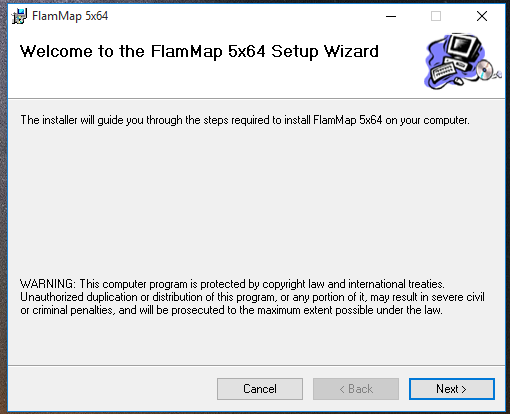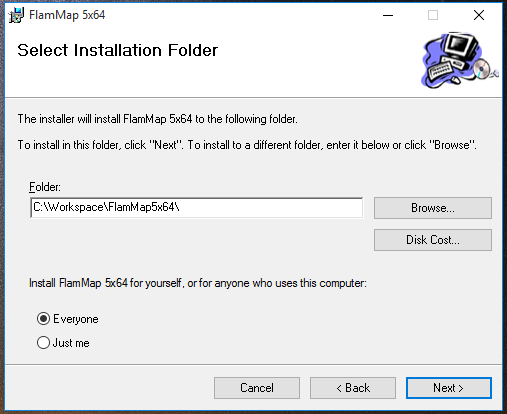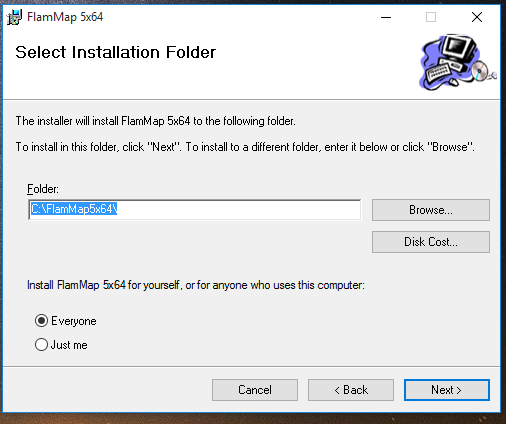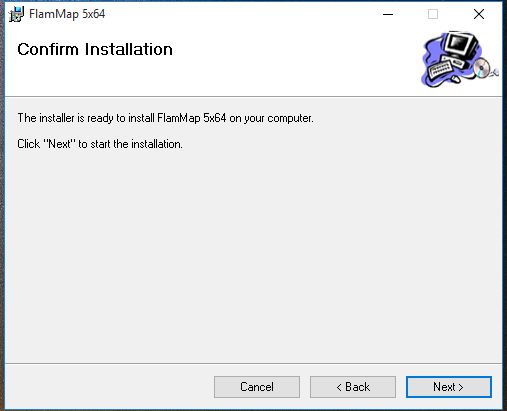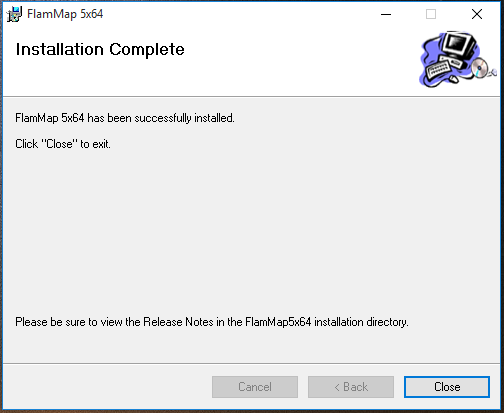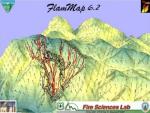
FlamMap is a fire analysis desktop application that runs in a 64-bit Windows Operating System environment. It can simulate potential fire behavior characteristics (spread rate, flame length, fireline intensity, etc.), fire growth and spread and conditional burn probabilities under constant environmental conditions (weather and fuel moisture). With the inclusion of FARSITE it can now compute wildfire growth and behavior for longer time periods under heterogeneous conditions of terrain, fuels, fuel moistures and weather.)
FlamMap software creates Raster maps of potential fire behavior characteristics (spread rate, flame length, crown fire activity, etc.) and environmental conditions (dead fuel moistures, mid-flame wind speeds, & solar irradiance) over an entire FARSITE landscape. These Raster maps can be viewed in FlamMap or exported for use in a GIS, image, or word processor.
FlamMap is public domain software available from FireLab.org
You must have administrator rights to install this program
Install from Q:\Public\FLAMMAP 5.0\ or download the latest FLamMap installer from FireLab.org
Installs to C:\workspace by default, can be changed to another directory. Users need modify rights to folder so best to create and install to C:\FlamMap5x64\. See InstallationNotes_FMP5.pdf for detailed installation instructions.
1. Run FlamMap5x64.msi
2. Welcome to the FlamMap 5x64 Setup Wizard, click Next>
3. DO NOT USE DEFAULT INSTALLATION FOLDER. Change the destination to C:\FlamMap5x64\
4. Click Next>
5. Confirm installation, click Next>
6. When installation completed click Close
FlamMap software creates Raster maps of potential fire behavior characteristics (spread rate, flame length, crown fire activity, etc.) and environmental conditions (dead fuel moistures, mid-flame wind speeds, & solar irradiance) over an entire FARSITE landscape. These Raster maps can be viewed in FlamMap or exported for use in a GIS, image, or word processor.
FARSITE computes wildfire growth and behavior for long time periods under heterogeneous conditions of terrain, fuels, and weather.
FlamMap is public domain software available from FireLab.org.
Farsite is included with FlamMap as public domain software.
1. Run the installer: "Q:\Public\Flammap\FlamMap 6\FlamMap6.msi".
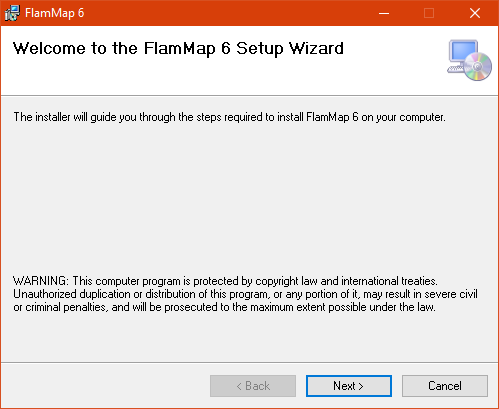
2. At the Welcome window, click Next.
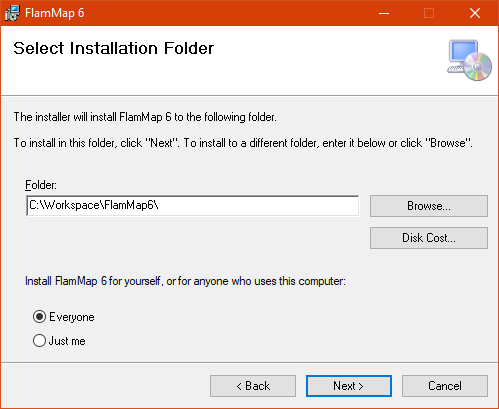
3. In the Select Installation Folder make sure the radial button for "Everyone" is selected, and keep the default installation location unless otherwise specified. Click Next.
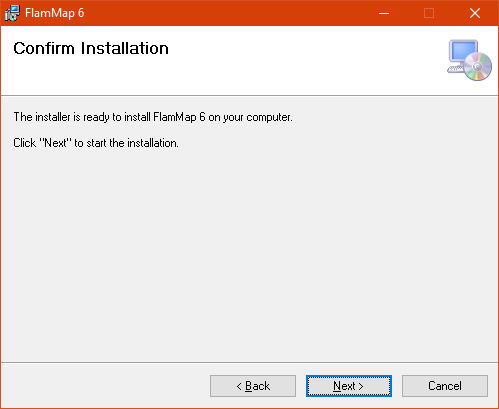
4. In the Confirm Installatino window click Next.
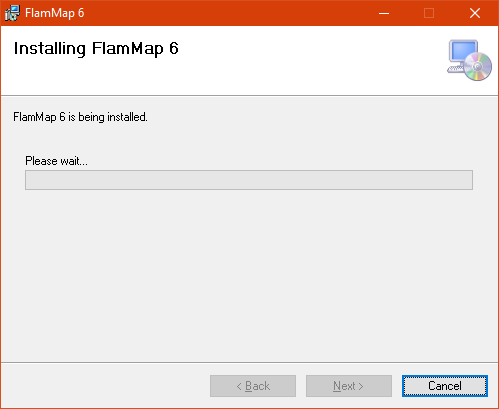
5. In the Installing FlamMap 6 window, wait for the installation to complete.
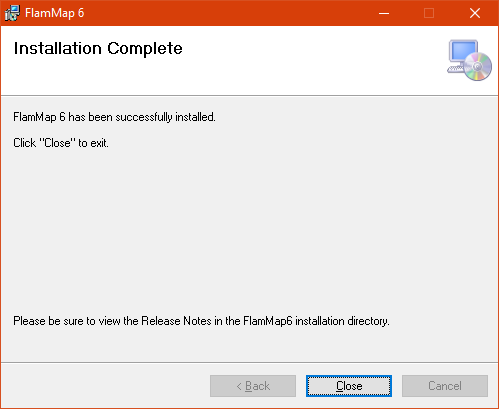
6. In the Installation Complete window click Close to finish the installation. Launch FlamMap to make sure the program runs.