About
The following page provides an overview of Outlook Online Archiving and its advantages and limitations.
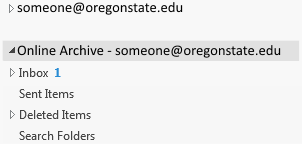
Table of Contents
A) Is Online Archiving Right for Me?
A) Is Online Archiving Right for Me?
What are Online Archives?
An Online Archive is a companion to your mailbox. It’s similar in function to the .pst archive files that many of us have used for years.
When you sign in to Outlook or the Outlook Web App, both your mailbox and online archive are visible and clearly labeled.
Outlook 2010 or later is required for Windows. Outlook 2016 is required for Mac OSX users.
Who is Online Archiving for?
Advantages of Online Archives
- Online archive can hold up to 50 GB of e-mails
- Archive mail can be accessed from anywhere using a web browser. Just sign in to WebMail
- You decide which e-mail folders should be archived
- You decide how old an item should be before it gets archived (90 days, 6 months, 1 year, 2 years, 5 years, or Never)
- Have all of your email together in one place, where it is searchable.
- Performance increase if the archiving results in a size reduction of your mailbox
- Can free up network home drive (N: drive) disk space
Limitations of Online Archives
- Only available for individual user mailboxes. Shared resource mailboxes are not eligible.
- If you're using the Outlook Web App (OWA), don't use the "light version" because it will not display your online archive.
- If you manage someone else's mailbox, you will not be able to see or access their online archive.
- E-mails from .pst files may be moved or copied to an online archive using the desktop version of Outlook. Note that the time to do so can be measured in hours or days depending on how many messages you are moving.
- While messages are being moved, Outlook is unavailable for normal use. So, it may be more productive to start these e-mail moves when you don't need to use Outlook or can use a web browser (or a mobile device) to respond to e-mail.
B) Making The Transition
If you would like to enable Online Archiving on your mailbox, please contact the Helpdesk.
We’d like to schedule a time to meet with you and discuss your needs, current backup schemes and determine how to proceed with any exiting .pst files you might have. Please let us know your availability.
C) Need More Information?
Please visit the web page below for a tour of Online Archives: