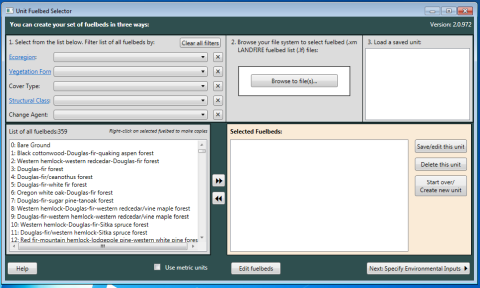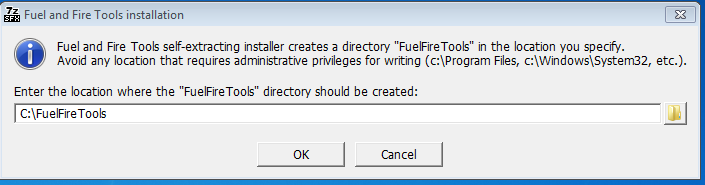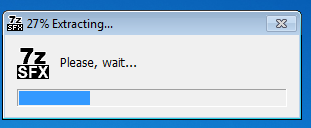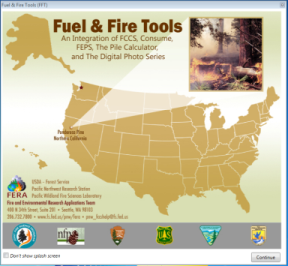Fuel and Fire Tools (FFT) is a software application that integrates several fire management tools, including the Fuel Characteristics Classification System (FCCS - version 4.0), Consume (version 5.0), Fire Emission Production Simulator (FEPS - version 2.0), Pile Calculator, and Digital Photo Series into a single user interface.
Fuelbeds vary widely in their physical attributes, potential fire behavior, and fire effects. The FFT suite of tools uses fuels data classified into fuelbeds to predict a suite of outputs related to prescribed and wildland fire.
FFT (version 2.0) is a software application that integrates the Fuel Characteristics Classification System, Consume, FEPS, Pile Calculator, and Digital Photo Series into a single user interface. Fuelbeds are the common currency in FFT. FCCS requires a list of one to many fuelbeds to run calculations. Because Consume predicts consumption by burn unit and passes results to FEPS, both modules require fuelbeds to be assigned to a burn unit with a percentage area entered for each fuelbed.
Free
Note that user does not have a save as option.
Per the developer:
FFT is a graphical front end to the underlying tools (FCCS, Consume, and FEPS). In most cases the underlying tools *are* configurable with regard to output location. However, that means running the individual tools from the command line and "stitching together" the results.
Here is an overview of where files are stored:
a. All calculated results are stored in subdirectories under <fft_install_dir>\00_results
b. If user edits fuelbeds the user-created fuelbeds are stored in <fft_install_dir>\FCCS_3\fuelbeds\user.
c. If burn units or environmental scenarios have been created they are stored in <fft_install_dir>\UserConfig.
If this is used on a lab\shared computer, users will need to save their files to their home directory or some other location (thumb drive). Next user on the same computer is able to overwrite the previous users settings and files.
Download from https://www.fs.fed.us/pnw/fera/fft/ See FERP installation and basic usage instructions
Users can also run FFT from their home directory without installing to the local computer. However, Python and ArcGIS must be available on the local computer. See instructions here: "Q:\Public\Fuel and Fire Tools\Installing FFT for each user on shared computers or Citrix Desktop.docx"
1. To install to the local computer run: "Q:\Public\Fuel and Fire Tools\FuelFireTools(1).exe"
2. Double click on self-extracting file to install
3. Set location for installation to C:\FuelFireTools:
4. Wait for program to extract
5. Installation is complete when Fuel & Fire Tools splash screen appears