
Rhino can create, edit, analyze, document, render, animate, and translate NURBS* curves, surfaces, and solids, point clouds, and polygon meshes. There are no limits on complexity, degree, or size beyond those of your hardware.
These instructions are for installing the 30-user lab license on student lab computers only.
The following plugins are also rquired for WSE courses:
Grasshopper: http://www.rhino3d.com/download/grasshopper/1.0/wip/rc
Karamba: http://www.food4rhino.com/project/karamba?ufh
Paneling Tools: http://www.food4rhino.com/app/panelingtools-grasshopper-rhino-50
SingleStrokeFont: http://www.food4rhino.com/app/panelingtools-grasshopper-rhino-50
Weaverbird: http://www.giuliopiacentino.com/weaverbird/
GHPYTHON: http://www.food4rhino.com/project/ghpython?ufh
Platypus: http://www.food4rhino.com/project/platypus?ufh
Kangaroo214 and Kangaroo99: http://www.food4rhino.com/project/kangaroo?ufh
FabTools: http://www.food4rhino.com/app/fabtools
Lunchbox: http://www.food4rhino.com/app/lunchbox
Millipede: http://www.sawapan.eu/
RHINO: 30-user lab license purchased by WSE for student use. Requires Zoo license manager.
Karamba: Free, 6 month license. Contact karamba 3d <info@karamba3d.com> to request a new license. Requires Zoo license manager.
TO USE RHINO/GRASSHOPPER PLUGINS after installation or download:
Each user must copy the .gha and .dll for each plugin to the Grasshoppper library folder in their profile (c:\users\{username}\appdata\roaming\
To Add Plugins
1. Run Rhino
2. Run Grasshopper
3. In Grasshopper, choose File > Special Folders > Components folder. This will open the user location for adding gha and dll files
4. Open another File Explorer window and select the .gha and .dll files
a. For classroom and student lab computers, the files are stored in T:\Teach\Classes\WSExxx (xxx=course number)\RHINO plugins
5. Copy the selected files to the open Components window
To Add User Objects
1. In Grasshopper, choose File > Special Folders >UserObjects
2. Open another File Explorer window and select the .ghuser files
a. For classroom and student lab computers, the files are stored in T:\Teach\Classes\WSExxx (xxx=course number)\RHINO plugins
3. Copy them to the open UserObjects window.
RHINO and addons installation instructions for classroom and student lab computers:
RHINO5
1. Run "Q:\Restricted\Rhino5\RhinoInstall.bat" as administrator. Installs Rhino5 msi
2. RHINO Setup.ini has been modified to set the following:
User and company info
Zoo install with server name
Language support to EN
Grasshopper
1. Run "Q:\Restricted\Rhino5\GrasshopperInstall.cmd". Installs grasshopper.rhi
Karamba
1. Run "Q:\Restricted\Rhino5\Karamba.bat" Installs Karamba.msi
2. Copy "Q:\Restricted\Rhino5\Karamba\Karamba_1_x_x.rhp" to C:\Program Files\Rhinoceros 5 (64-bit)\Plug-ins
3. Launch RHINO 64-bit
4. Open Rhino and open the Plug-ins Manager in Rhino Options (Tools/Options/Rhino Options/Plug-ins). Click on Install and select the Karamba_1_x_x.rhp in the Plug-ins Folder.
5. On the Rhino command line enter Karamba
6. Karamba License not found window will open. Click on "Use a Zoo" button
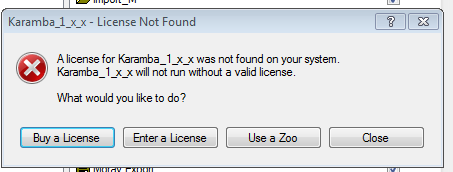
7. Network Node option should show Pteridium.forestry.oregonstate.edu
8. Click on Test Connectivity
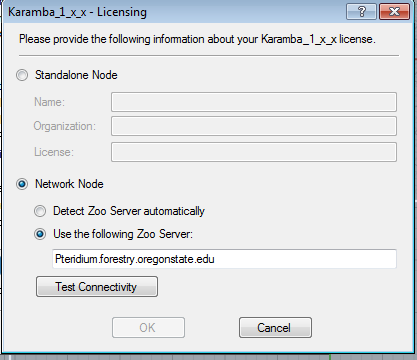
9. Test successful if it finds server
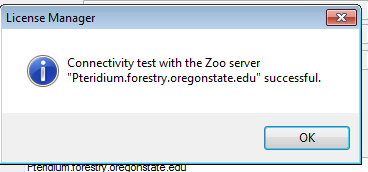
PlaningTools
1. Run "Q:\Restricted\Rhino5\PlanningToolsInstall.cmd" Installs PlaningTools
Weaverbird
1. Run "Q:\Restricted\Rhino5\Plugins\weaverbird-0.9.0.1.msi" Installs Weaverbird
SingleStrokeFont
1. Right click on "Q:\Restricted\Rhino5\Plugins\SingleStrokeFont\RhSS.ttf"
2. Select Install
3. Font will be added to system fonts
OTHER GRASSHOPPER PLUGINS installation instructions:
Download and unzip the plugins. To add them, open Grasshopper, choose File > Special Folders > Components folder. Open a second instance of File Explorer and browse to the location where you saved the .gha and .dll files. Copy and paste the .gha and .dll (if present) for each plugin into the Components folder. Before using the plugin the first time, you will need to restart Rhino and Grasshopper
For classroom and student lab computers the required .dll and .gha plugins (see list in licenses section) should be stored in: Q:\Restricted\Rhino5\RHINO and addins installation\8_User plugins folder\RHINO plugins\All gha_dll files. Copy the plugins folder to: T:\Teach\Classes\WSExxx (xxx=course number)\RHINO plugins for each course that uses RHINO.