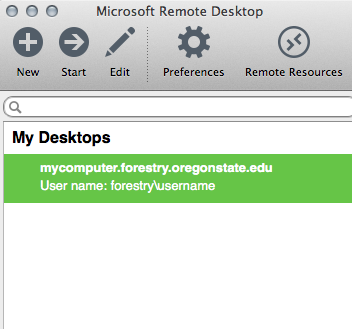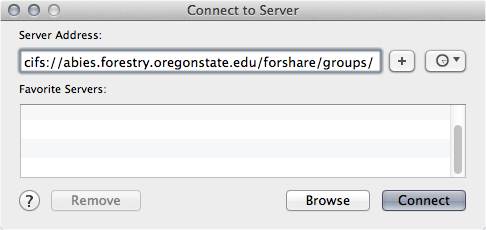There are three ways to remotely access files that are stored on the Forestry network on a Mac.
A) Microsoft Remote Desktop
Microsoft Remote Desktop allows Forestry faculty and staff to log in and use their office computer from a remote location, thus providing access to all of the software and files that are available on that office computer.
Click here for instructions on using Microsoft Remote Desktop.
B) Map a Network Drive
Mapping network drives allows users to access files directly, which means that changes made to files are updated automatically. Mac's Finder is used to access any network files.
Click here for instructions on mapping a network drive.
C) Secure File Transfer
Secure File Transfer allows faculty, staff, and students to download or upload network files stored on the N:, S: and T: drives. With this method, files must be downloaded to the home computer before they can be used, and modified files will need to be re-uploaded back to the network location as needed.
Click here for instructions on using Cyberduck.